


Last month I wrote about Cthugha, a sound-to-image converter and display engine. Bomb is another image-generating program, but the sound component is subsidiary. The images produced have an entirely different character than those produced by Cthugha. Rather than working with and displaying audio data, bomb uses a variety of algorithms to generate images. Most of these are one form or another of artificial life (John Conway's Life is the most familiar of these), while some others are fractal, reaction-diffusion, or IFS-related.
Bomb is a console Svgalib program, with no X11 version at this time.
The output of bomb has a distinctive character, due in large part to the color palettes used by the program, which are contained in the file cmap-data. The images have a naturalistic, painting-like character, with earth-tones predominating. The reason for this is that Scott Draves generated the palettes using his program image2cmap, which extracts a representative 256-color palette from an image file. Scott used a variety of scanned photographs as input. The result is that bomb is strongly marked by Scott Draves' esthetic preferences.
The format of the cmap-data file is ascii text, with an example
palette's first lines looking like this:
(comment leafy-face)
(cmap
(42 37 33) (31 23 25) (23 19 22) (20 20 24) [etc]
This is similar to the format of the palette files used by Fractint and Cthugha; it probably wouldn't be too difficult to convert one format to the other.
The images are displayed full-screen, at 320x200 resolution. This gives them a somewhat chunky, pixel-ish appearance, and also seems to contribute to the painting-like quality. Many of the screens are reminiscent of a magnified view of microorganisms; there is an illusion of opaque, non-human purpose.
Here are a pair of sample bomb screens. The program has a built-in capture
facility with the images saved as ppm files.
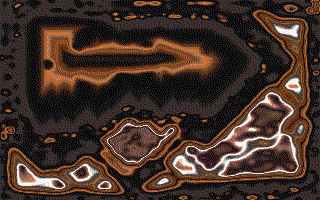
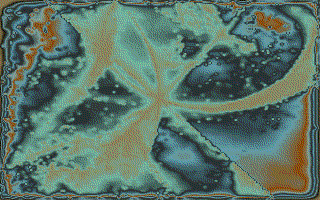
The bomb archive file is rather large, over two megabytes; installed the bomb directory occupies nearly four and one-half mb., which seems like a lot for a relatively small program. Most of this space is taken up by the suck subdirectory. Suck contains about 200 TIFF image files. Some of the bomb modes use these images as seeds. The program will work fine without these images, so if you're short of disk space they could be deleted; another approach is to weed through the images and retain just a few favorites. If examined with an image viewer the TIFF files can be seen to be mostly basic, small black-and-white images, including large heavily-serifed single letters and logo-like images from a variety of cultures. When used as a seed, the image appears nearly full-screen but is eventually "eaten" by the pullulating AI organisms until it is unrecognizable.
Another subdirectory, called dribble, is where your screen-captures end up. Each captured PPM image takes up 197 kb., so it is wise to check the directory from time to time and weed through the captures.
Bomb is rather picky about the versions of the required JPEG and TIFF libs on your system; they must be compatible with each other in some mysterious way. Initially I couldn't get it to run at all, but a reinstallation of the two graphics lib packages (from the same distribution CD, so that theoretically they would be compatible) cured this. Oddly enough my previous TIFF and JPEG libs, though updated independently of each other, worked with other programs which required them. Another argument for staying with a distribution!
A binary is included in the distribution; the source is there if for some reason the binary won't work, or if you'd like to modify it.
This program is one of those which is designed to be run from its own directory; in other words, you just can't move the executable to a pathed directory and leave the datafiles somewhere else. The easiest way to install it is to unarchive the package right where you want it to stay. Then when you want to run bomb, cd to its directory and start it from there.
You can get by using bomb just knowing that the spacebar randomizes all parameters and control-c quits. I found it worthwhile to print out the section of the readme file which details the various keyboard commands, as nearly every key does something.
A different mode of keyboard control is enabled by pressing one of the first four number keys. Scott calls this the "mood organ", and when in this mode subtle parameters of the currently active display-type can be changed. In this state the entire keyboard changes parameters within the current mode; it's completely remapped, and can be returned to the default mode by pressing the "1" key.
Left to its own devices, bomb periodically randomizes its parameters. Some combinations of color-map and algorithm are more appealing than others, so that if it seems stuck in a type of image you don't like, just press the spacebar and give it a fresh start. Another approach is to key in some preferred parameters; the display will still randomly change but will remain within the category selected.
Bomb is the sort of program I like to set running when I'm doing something else within sight of the computer; if something interesting appears some tweaking will often nudge the program along a fruitful channel.
The current version of bomb (version 1.14) can be obtained from Sunsite or from the Bomb Home FTP site.
Aside from the obvious real-time entertainment value, programs such as bomb, cthugha, and xlockmore can serve as grist for the Gimp, the incredible (but difficult to learn) GNU image-processing tool. Lately I've been fascinated by the 0.99.9 developer's version of the Gimp. In this release an image can be saved as a *.pat file, which is a Gimp-specific image format used most often as flood-fill material. There is a "Patterns" window which, when invoked, shows thumbnails of all of the *.pat files in the Gimp pattern directory, including new ones you've dropped in. These are available for flood-fill if, in the "Tool Options" dialog, patterns rather than color has been checked. (Don't ask how long it took me to discover this!) Many of the bomb modes will produce tileable images, which makes them particularly useful as background fill material. The tricky aspect of this (as is true with any animated image generator) is capturing the screen at the right time. All too often the perfect image fleetingly appears (on its way to /dev/null) and is gone before you can save it.